Five Mistakes to avoid while Customizing Intranet
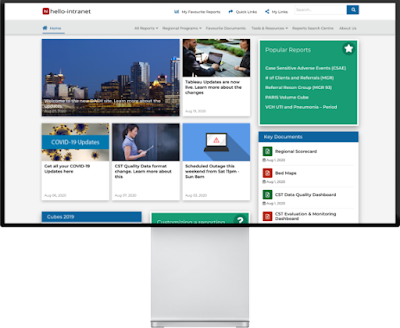
You have to keep a lot of factors in mind while customizing Microsoft Intranet for your corporate. However, it's not that difficult either, provided you can avoid the five following mistakes. Five intranet customization mistakes to avoid Not taking feedback and talking to the users. The first mistake to avoid while customizing the Intranet has to be not listening to the users. While the responsibility of customization of the Intranet rests on the administrator, the users can also use the feature of Microsoft intranet to customize it from themselves. The designer or administrator should always keep the feedback of the users in consideration. Not only are the users sharing their feedback, but they would also be able to highlight the problem they face or even help with the scope of improvement. User input helps the administrators to clearly understand how well the users can interact with the customization. Some administrators may also choose to involve some users in the usabilit...

