How do I Set Up Office Intranet? | Hello-Intranet
Hardware Requirements
The hardware requirements for setting up an office intranet depend upon the size of the intranet, contents, and number of people allowed to access it.
For instance, if you want a text-based intranet for five people, you don't have to invest in a powerful machine to run the server software. Meanwhile, if you intend to stream hours of videos to thousands of employees, you have to invest in a high-end hardware system with dedicated services and wide bandwidth.
You must also consider your day-to-day operations before configuring the web server in the network. For example, if more people are using similar functions of the intranet, then you have to build more redundancy into the system. On the other hand, if the use of intranet is low, you can use all elements such as web server, databases, applications, and web page in the same box.
Software Requirements
The web server software is the lifeblood of the intranet. Therefore, you must keep it flexible and powerful.
Primary reasons to remember while building an intranet software:
- A platform to execute internal communication for reporting, internal networking, awareness creation, and social connections
- A platform for employees to share ideas and expertise
- A platform for internal experts for sharing and exchanging knowledge
- A powerful website promoting a collaborative workplace
Critical Factors to consider while selecting the best intranet platform:
Before you jump off to any intranet software, make sure it covers these essential features:
Accommodate your business goals: Will the software capable of delivering your business goals? Does the software work well with your company's existing hardware system, or do you need to build an entire hardware system from scratch.
Impact on business activities: Make sure the software is easy to use for your employees. Unless your employees don't know how to use it, all your time and resources will go down the drain.
Features and tools: The software you choose must include all the necessary components for your business and employees. Making it too business-oriented can be counterproductive. After all, your main goal should be to make your employees use them. Therefore, adding exciting elements such as multimedia, personalized feeds, employee directories, social connectivity, etc., is equally relevant.
Budget: You have to plan your intranet set up according to your budget. You have a lot of free and premium options on the internet. You may opt for free software while running on a tight budget. However, they offer little to no flexibility. Premium software comes with many features and integrated tools, but you don't have to buy them all unless you need them for your company's growth.
For instance, cloud-based software is an easy-to-use and cheaper option, but they often lack flexibility and features. Plus, storing classified information on an external database can be risky. Therefore, most organizations prefer software like Microsoft Sharepoint intranet for office 365 as it checks all the boxes for ideal intranet software. Although, the only problem is its complex setup process. You may have to hire a professional. Otherwise, it's easy to use, flexible, features built-in tools, and offers highly encrypted security.
Design
Designing an intranet is not as exact as creating a website. While a website mainly focuses on selling a service/product, an intranet is developed to share information and communication. Therefore, you need to invite some fresh and out-of-the-box ideas for designing an intranet platform.
Just because it is used internally doesn't mean you can go for any design. Your intranet website must be eye-catching and captivating so that it will keep your employees interested in using it.
It must comprise a design reflecting your brand image and value. If you are a startup with lots of youthful energy, then go for contemporary designs. Meanwhile, if you are a serious law firm, then keep it minimalist.
Deployment
Once you finalized the intranet's hardware, software, and design, it's time to develop a robust deployment strategy. This involves the process of:
Creating pages: You must decide on the number of pages and elements you want in your website. Also, think of a plan about how to migrate your existing data to the new system.
Design templates: How will your website look once you upload an article, a newsletter, etc.? This comprises designing every element contributing to the overall look of the website.
Assign responsibility: Start assigning tasks to individuals regarding your office intranet's maintenance, security, and day-to-day responsibility.
Contents: Decide on the contents you want to include in your site, such as newsletters, new hires, upcoming events, training, employee profiles, etc. Also, decide on who will manage and update these contents?
Access: Decide on how much access you want to give to a specific employee? For example, you need to keep your finance department separate from the HR dept. And vice versa.
End Thoughts
In case you are not sure how to set up your intranet for Office 365, consider Hello-Intranet as your ideal bet for sure.

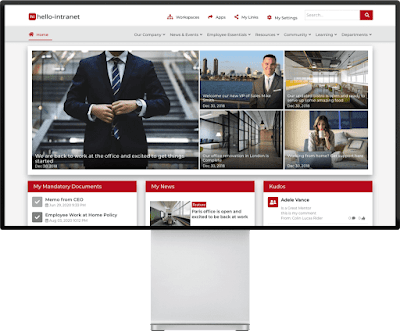
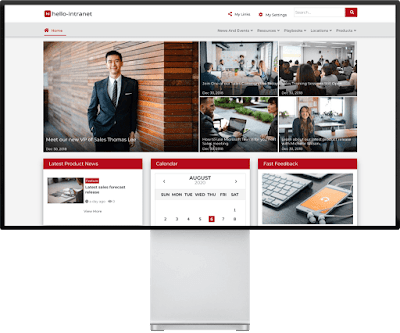
Comments
Post a Comment