Top 7 Features of SharePoint to Build a Workplace Intranet
With the emergence of work from home culture, a well-efficient intranet is essential for companies to promote effective collaboration for employees not working under the same roof. Keeping that in mind, SharePoint online is the finest tool to accommodate everything a company needs in this new era of work culture.
Remote collaboration with a team outside the company's vicinity is the essence of SharePoint, allowing employees to access, edit, share and update them securely regardless of the geographical barrier. SharePoint serves as an ailment for companies without the time or budget to accommodate an intranet portal. Besides being time & cost-efficient, SharePoint offers high-end security and control over the accessibility of contents.
The importance of SharePoint for a business
While most companies have a decent idea about the use of SharePoint, there are several elements you may miss out on, without knowing its actual value. For instance, you may already know how SharePoint templates have revolutionized the website development landscape for organizations. Instead of spending hundreds and thousands on developing a website from scratch, you can simply use these SharePoint intranet templates to build a full-fledged intranet site in the matter of a few clicks.
However, this is not the only purpose of these templates. They comprise a significant amount of features that let you customize content types, workflows, metadata tags and integrate third-party add-ons for increased productivity.
Here are SharePoint's top seven features for building a robust intranet system
Home Screen
Once you develop your website/s, make sure to explore every nook and cranny of the SharePoint home screen. The screen comes with the same look and feels similar to an MS 365. The best part- it provides access to all intranet sites and relevant news to users at a single location.
Templates
While each organization has unique requirements for installing an intranet system, the primary purpose is to establish hassle-free communication among employees. Users have two options- to create a customized website from scratch or use SharePoint intranet templates to build an intranet site within a couple of minutes.
Clickable links
It may take a considerable amount of time to access an essential document from the ocean of files. The only option is to search for that file exclusively. With SharePoint, employees can create a clickable link of an informant file and share them within the team. This means that hundreds of employees can download a file at a single click without manually searching the file on the search box.
Co-authoring
This feature enables multiple users to work on a single file at the same time. If you plan to proofread a PR draft, then with SharePoint, both the content writer and the proofreader can make real-time changes in the document.
Offline syncing
Although SharePoint Online is a cloud-based application, that doesn't mean you need to stay connected to the internet 24X7. You can integrate the OneDrive app into it and sync it with the system's document library. Meaning, you can access the file via your smartphone or laptop and work on it during an internet loss. Besides, OneDrive automatically updates the file back to the cloud when the internet is back.
Metadata
Metadata is a boon for organizations that have stored decades-old files on the server. Locating those files can be a real headache as traditional intranet portals don't have advanced search algorithms. SharePoint comes with a metadata feature that let you add tags to specific files. For example, you can add tags like 'file creation year', 'document type', 'location'. Users can retrieve or access these files by sorting or filtering them.
File restoration
Imagine how many times we have to sit for hours creating a document again due to a silly mistake. Once you save a file and close it, you cannot access the old content ever again. However, SharePoint's file restoration features turn back the clock. The document libraries allow you to restore old versions. It also contains features to delete irrelevant files and revert changes in files done by someone other than you.
SharePoint is available in both local and cloud-based versions. While they both carry the same features, they provide some unique benefits as well. The SharePoint server is a locally hosted platform where organizations can host an intranet using the company's hardware infrastructure. This is great for companies who don't want to store their classified documents on any other server. The SharePoint online server, on the other hand, provides greater flexibility and remote collaboration.
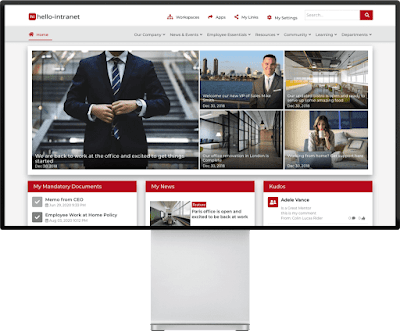
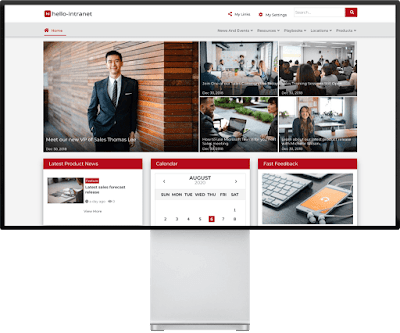

Comments
Post a Comment